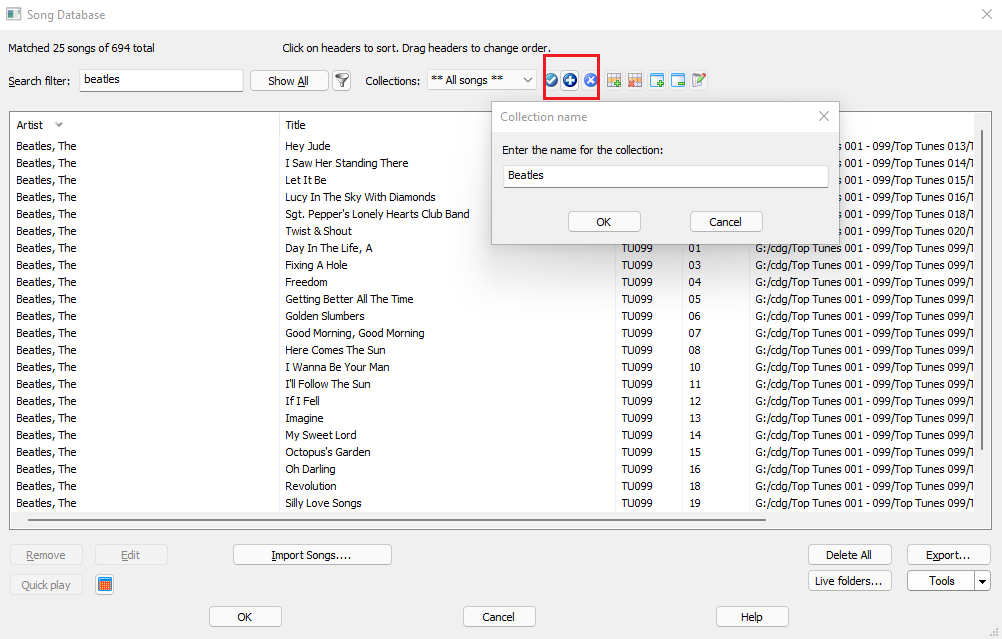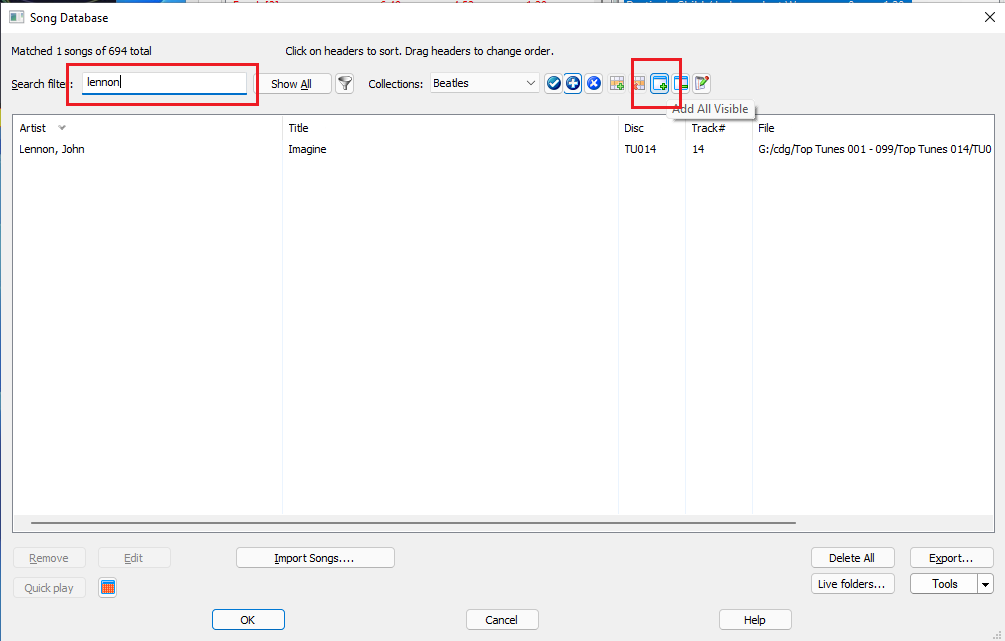Siglos Karaoke Professional has a database that can manage hundreds of thousands of songs in fast and easy manner. However sometimes you may want to organize them not only using provided search features, but by your own key. You may want to separate songs based on an artist, but what to do if you would like a group of songs by both Beatles and John Lennon? This comes especially handy if you are using a remote interface to provide automatic songbooks and request for your singers.
Collections in Siglos Karaoke Professional are a way to do this. This functionality allows to create unlimited categories by which you may sort your songs. All this comes in a simple to use package accessible from Songs database window.
The most forward way to create a new collection is to filter the songs you want it to contain and then use Add new button.
Siglos Karaoke Professional will ask for a name of the collection you want to add and then will assign all filtered songs to the collection. The collections are available from the list, you may modify and edit them them as you wish.
In the example above I have filtered songs by John Lennon and then added them to Beatles collection using Add All Visible button.
Collections are saved in Siglos database, so if you need to change the computer all you have to do is copy the siglos.db file from Documents / My Karaoke folder.
Collections play special role when using the remote queue interface. More on this subject in the article to come.
For even more personalized karaoke experiences, consider integrating Siglos Karaoke Professional with Karaoke Builder Studio. This powerful combination allows you to effortlessly create custom song collections based on your unique preferences and needs. Whether you’re organizing by artist, genre, or theme, Karaoke Builder Studio seamlessly integrates with Siglos to enhance your karaoke library management. Experience the ultimate flexibility in song organization and unleash your creativity with Siglos Karaoke Professional and Karaoke Builder Studio today