Looking to elevate your karaoke creation game? Look no further than Karaoke CD+G Creator Pro, the ultimate solution for crafting dynamic and visually captivating CD+G songs. With its advanced features like duet mode for synchronized lyrics display, scrolling mode for seamless lyric progression, and image overlay capabilities, this professional version takes your karaoke experience to the next level. Plus, with batch processing and customization options, you can tailor every aspect of your creations to perfection. Say hello to the future with Pro Karaoke Generator !
If you want to create CD+G songs, there is no better tool that Karaoke CD+G Creator. It is simple, fast, feature-rich, runs on most Windows machines and will create a great looking CD+G song in no time. But wait, there also is a Karaoke CD+G Creator Professional version — what does it do? Do you need it?

Duets
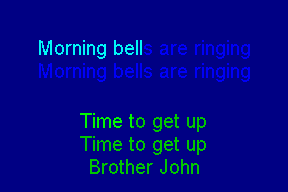
If you would like to create a song that displays lyrics for two singers at the same time, Karaoke Pro Creator has you covered. It has advanced lyrics mode, where you can separately synchronize lyrics for each of the singers and then create the song with split screen for two singers to sing their parts
Scrolling
CD+G does not allow a lot of bells and whistles in the visual department. Its 288×192 resolution limits the quality of the text and low throughput may cause lyrics to stay behind if the song is fast. Karaoke CD+G Creator Pro allows to use scrolling mode where lyrics move from the bottom to the top of the screen while being highlighted.
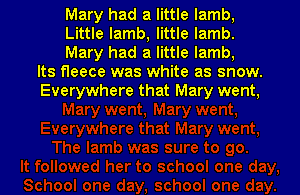
Images
Sometimes it is convenient to display image and lyrics at the same time. In other times it just looks better. Karaoke Pro Maker can do it with it advanced overlay technique. You may either define the area of the screen that will be used for lyrics, leaving the rest for images, or you may display images over the lyrics at the precisely defined times (this comes useful if you want to present guitar chords in addition to the lyrics)

Batch processing
If you create a lot of karaoke songs there comes a time you want to create a lot of them at once in batch mode. This also applies to importing MIDI karaoke songs — Karaoke CD+G Creator Pro will take a set of files and process them in one go without operator.
Customization
When you spend a lot of time with the particular software tool you want it to act and look the way you like it. Karaoke Pro Makerhas customization options that allow to create color schemes to better suit your work.