When running a Karaoke show sometimes you want to add a regular singer before he shows up and requests songs, just to reserve his place in the rotation. With Siglos Karaoke Professional you can do this using Add Empty button, which adds singer to the rotation and does not require any songs to be assigned to the singer.
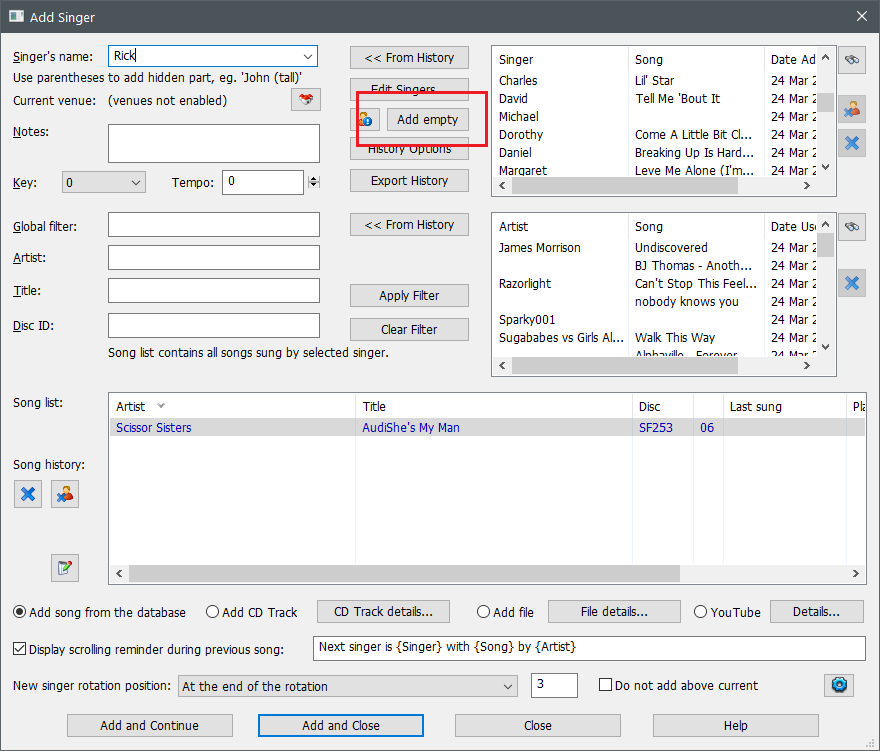
You may later assign songs to the singer by double-clicking her/his name in the Rotation list or by using Quick songs window.
With Siglos Karaoke Professional, managing your karaoke rotation has never been easier. Seamlessly integrate regular singers into your lineup with the “Add Empty” button in Karaoke Software, ensuring their place is reserved even before they arrive. Plus, effortlessly assign songs to singers on-the-go, whether through the Rotation list or the convenient Quick songs window, making your Karaoke Player experience smoother and more efficient than ever before.