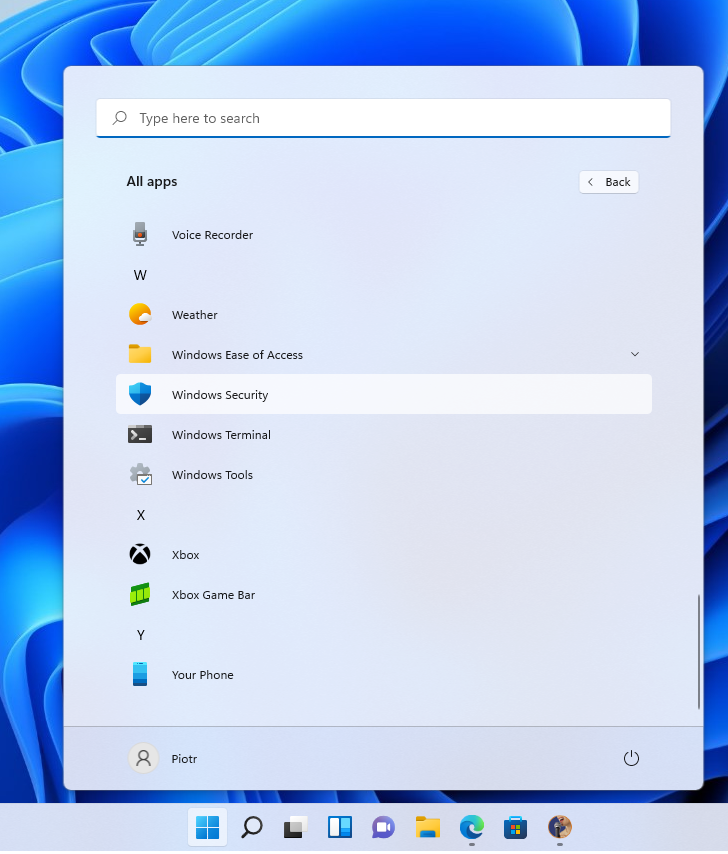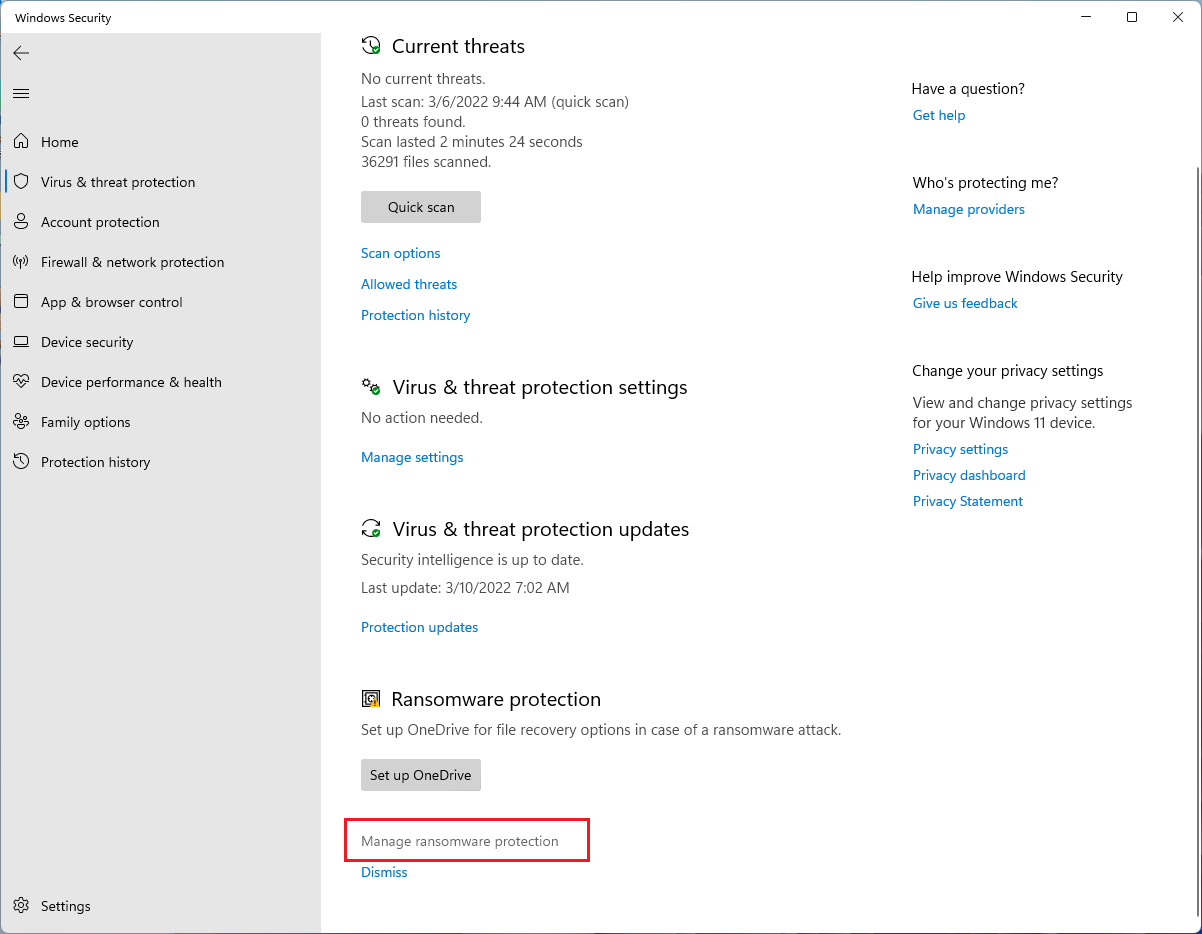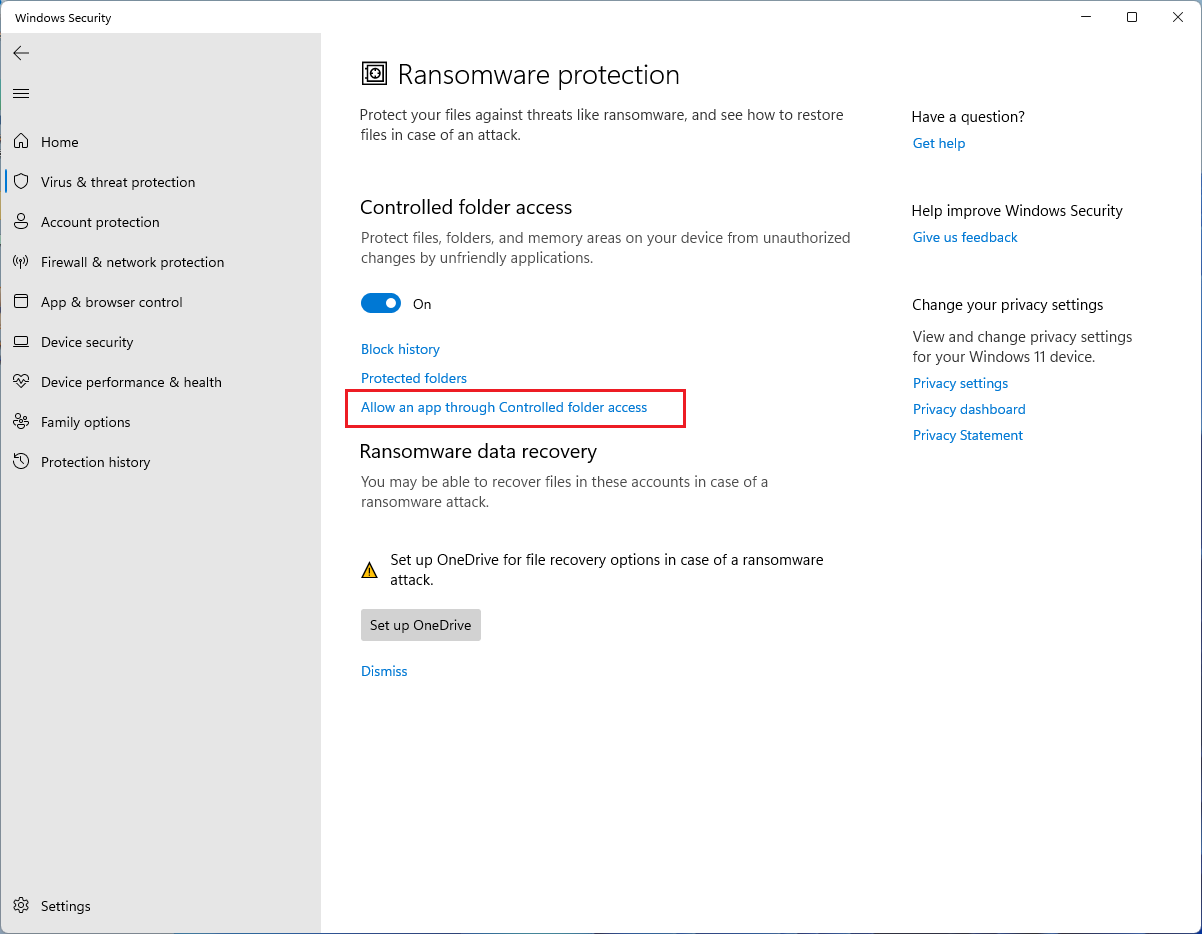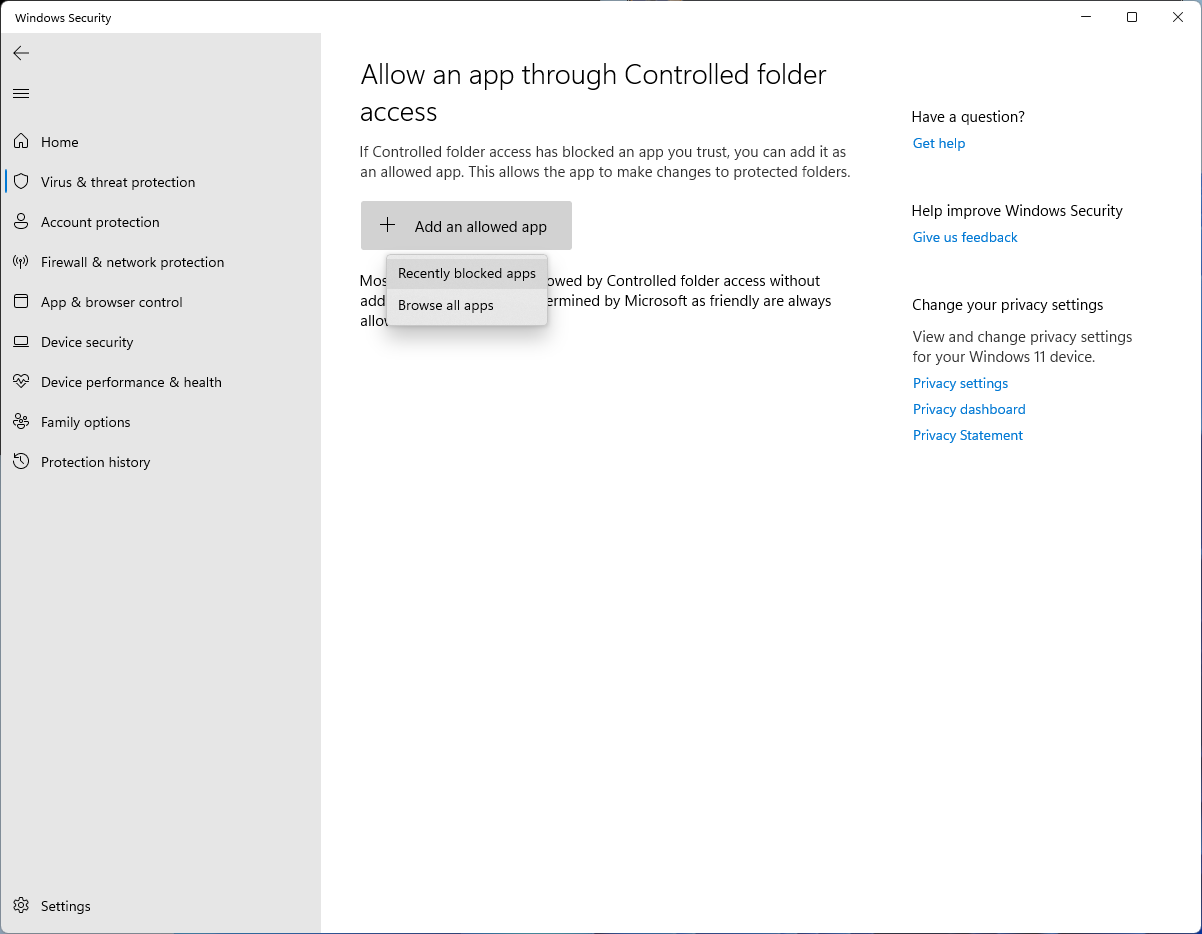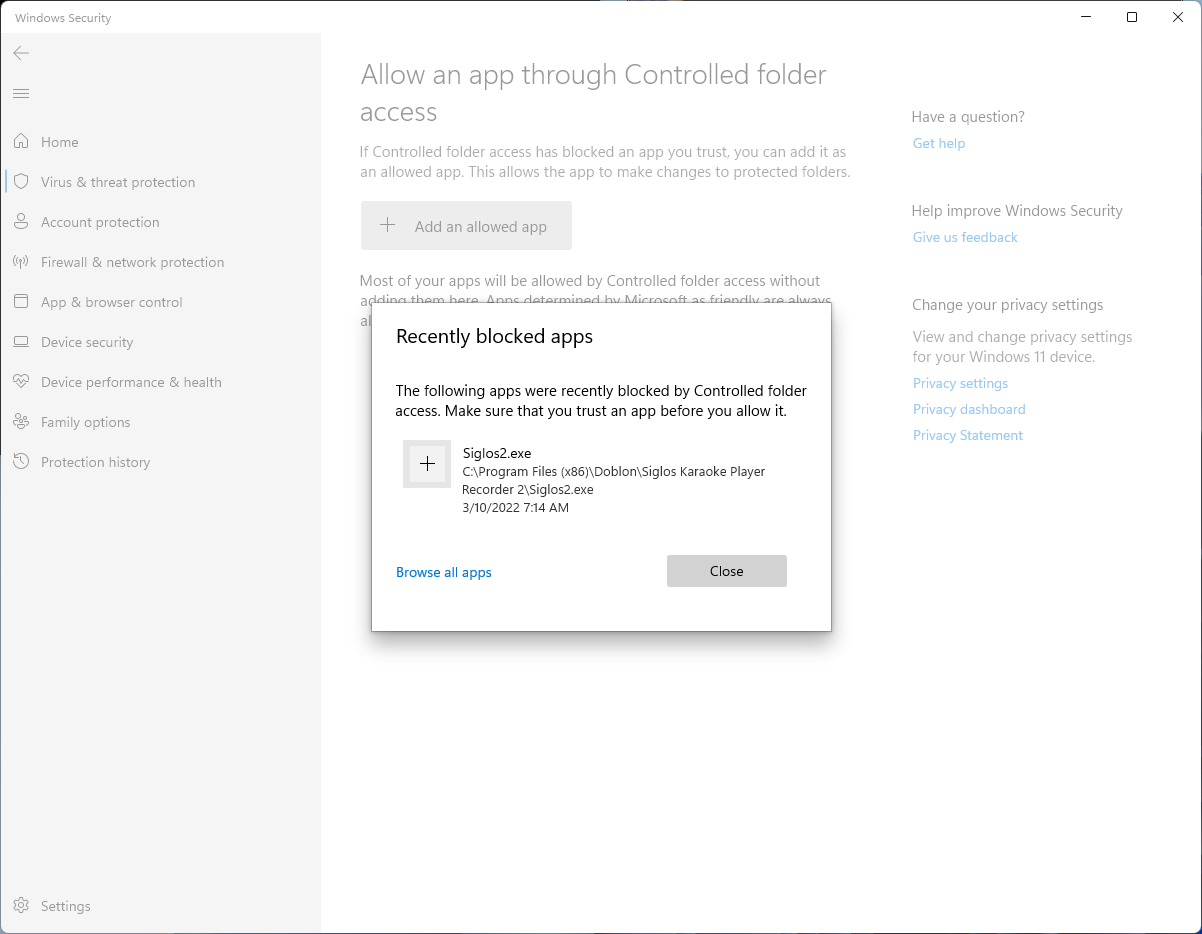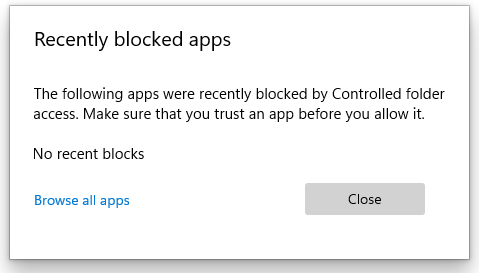If you are running Siglos Karaoke Player/Recorder, Power CD+G Burner , or Karaoke Video Maker that allows CD reading or writing, you may encounter a nasty problem in latest versions of Windows 10 or 11 that results in CD drive not being visible or accessible. This would make playing, ripping and burning karaoke impossible. This is due to Windows being overprotective (which probably is a good thing) in its effort to block ransomware. Fortunately the solution is available if few simple steps.
If your drive is not listed in karaoke software, you need to disable ransomware protection for karaoke program that you are using. To do this follow these steps (screenshots are for Windows 11, but steps for Windows 10 are the same):
- Run Windows Security from Start menu
2. Select Virus & threat protection and click Manage ransomware protection at the bottom
3. Click Allow an app through Controlled folder access
You will be asked for a confirmation a this point.
4. Click Add an allowed app and choose Recently blocked apps
5. Click plus sign next to Siglos (or other karaoke software that you want to unblock)
6. Siglos should disappear from the list
And that is it — you are good to go. You will not have any issue of that CD Drive not Visible in Karaoke Software on Windows and Siglos will play your CD+G discs again.
Happy singing!