Starting from version 2.5.1 both Karaoke Video Creator and Karaoke CD+G Creator have the ability to define text snippets that can be inserted using predefined shortcut key.
Text snippet is a part of a song (lyrics and events) that can be reused. You may define as many text snippets as you like, you can also move them between computers.
To define a Text Snippet:
Select the text you would like to save as a snippet
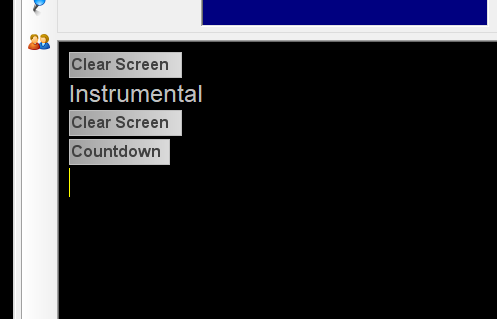
- Choose Text snippets from Edit window or right-click the selected text, choose Insert text snippet from a drop-down menu and then choose Edit snippets from a submenu

- Text Snippets window will open. You will see the text you have selected in the Preview field. Your snippet will be auto-named (you may change the name of the snippet by typing the new name in the name field and then clicking Rename button)

- You may switch between snippets by selecting them from the drop-down list. You may also remove currently selected snipped using Remove button
- If you would like to insert a snippet using keyboard, you may define the hotkey for it. To do this use Assign hot key button. You may use combination of alphanumeric keys with SHIFT, ALT and CTRL.
- Selecting Close will save your snippet collection. Cancel will abandon the changes.
To insert a text snippet:
Position the cursor in the place you would like to insert the snippet and select Text snippets from Edit menu, choose the snippet to insert and click Insert
or
Right-click with your mouse and choose the snippet from Insert text snippet submenu
or
Use the hotkey defined for the snippet
To copy snippets to another computer:
Choose Export from Tools menu in Text snippets window. You will be able to choose a location of the file. All snippets will be saved. Move this file to a destination computer and choose Import there. You will be presented an option of replacing the snippets or appending them (with renaming if necessary).
Conclusion:
For those using Karaoke CD Players, keep in mind that some advanced text snippet features offered by Karaoke Video Creator and Karaoke CD+G Creator might not be directly applicable. However, these tools can still be valuable for creating custom karaoke experiences on CDs for later use with your karaoke CD player. By crafting personalized playlists, adding text snippets for sing-alongs, and even incorporating visuals, you can elevate your karaoke nights and create lasting memories with friends and family.